What is Metadata?
According to Britannica: Metadata, data about informational aspects of other data. For example, the date and time of a text message is metadata, but the text of that message is not. The term metadata is a portmanteau of data and meta- (in the word’s epistemological sense of “about”).
How do I Remove it?
Warning: Not all metadata is bad. If the document is staying internal of your organization, then it is fine to leave it. It may be encouraged for filtering or IT to help find this documentation later.
Additionally thought. If a document is going to be leaving an organization, consider removing most of the metadata and then turn it into a pdf.
Step 1: Open Your Finalized Word Document
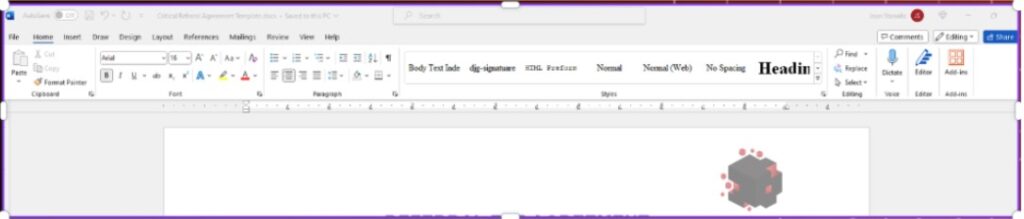
Step 2: Click on File in the Top Banner
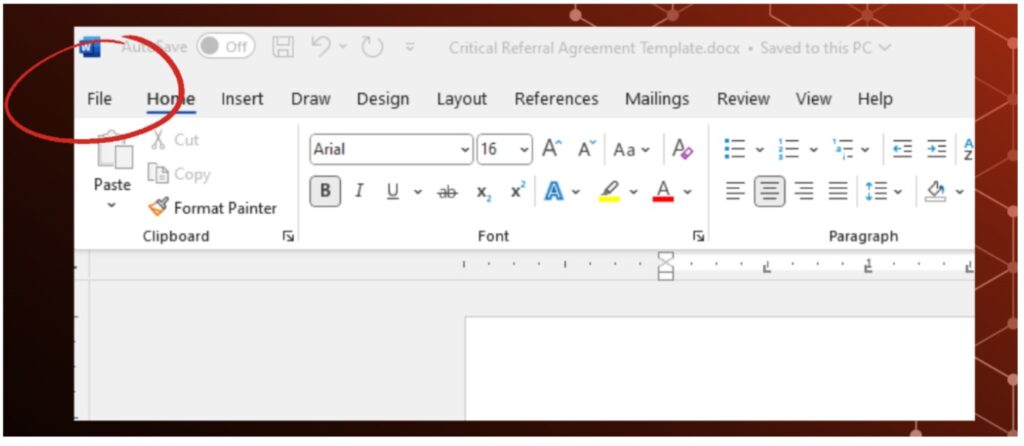
screenshot of Word
Step 3: Click the “info” option
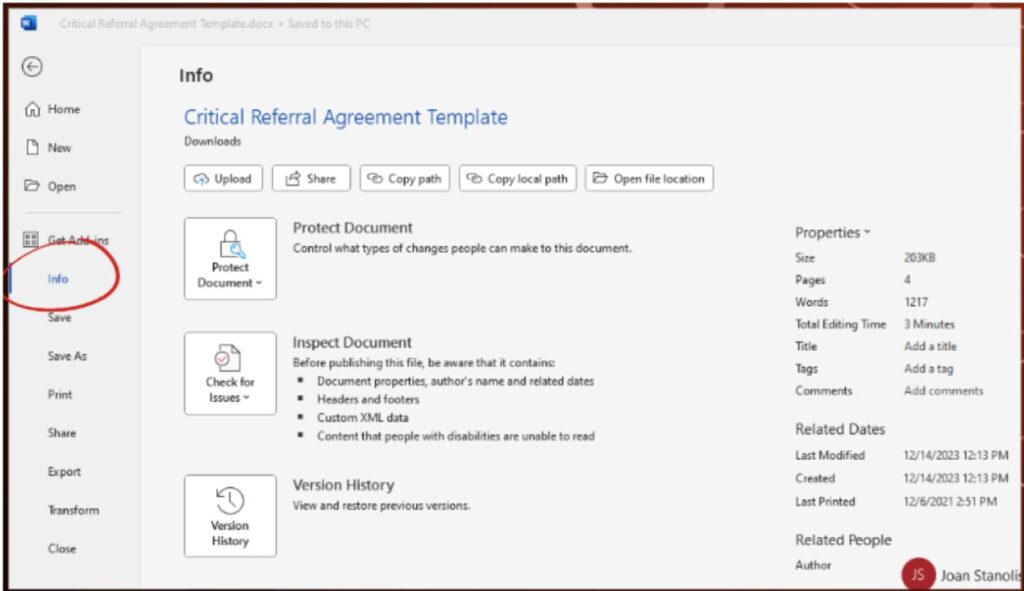
screenshot of Word
Step 4: Select the “Check for Issues”
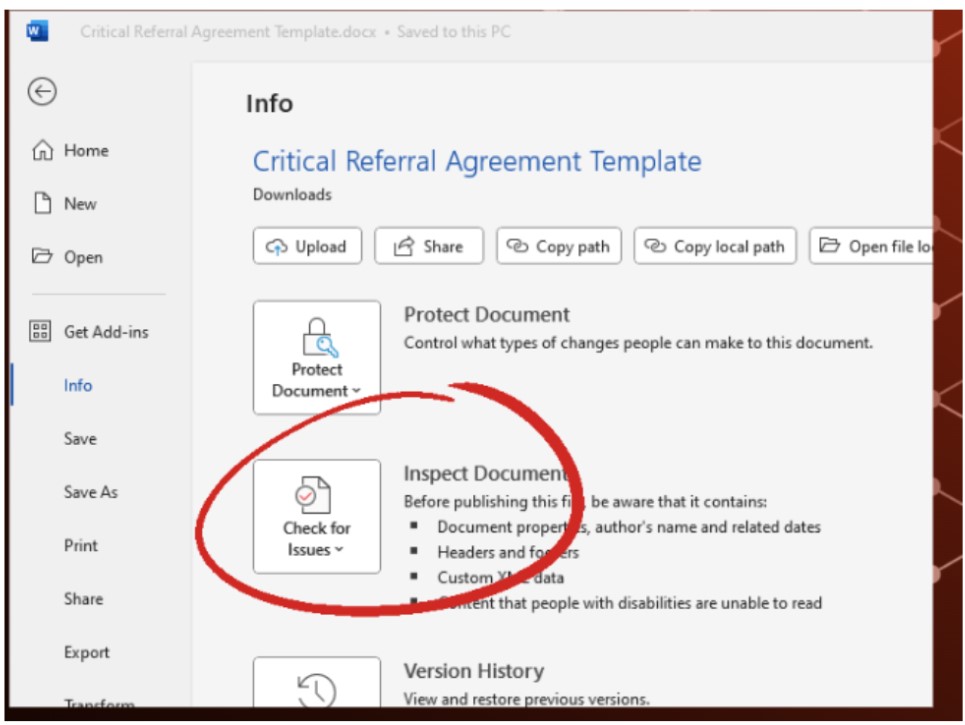
screenshot of Word
Step 5: Select the “Inspect Document”
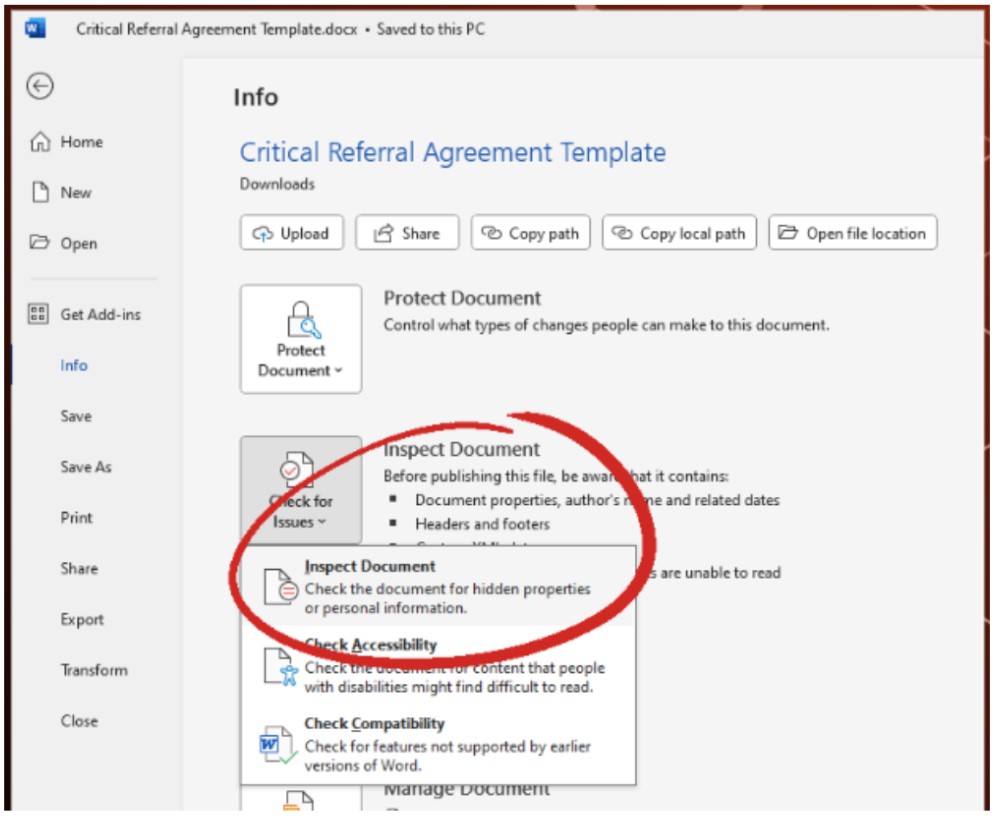
screenshot of Word
Step 6: Make Sure that the Boxes You Want Checked Are Checked
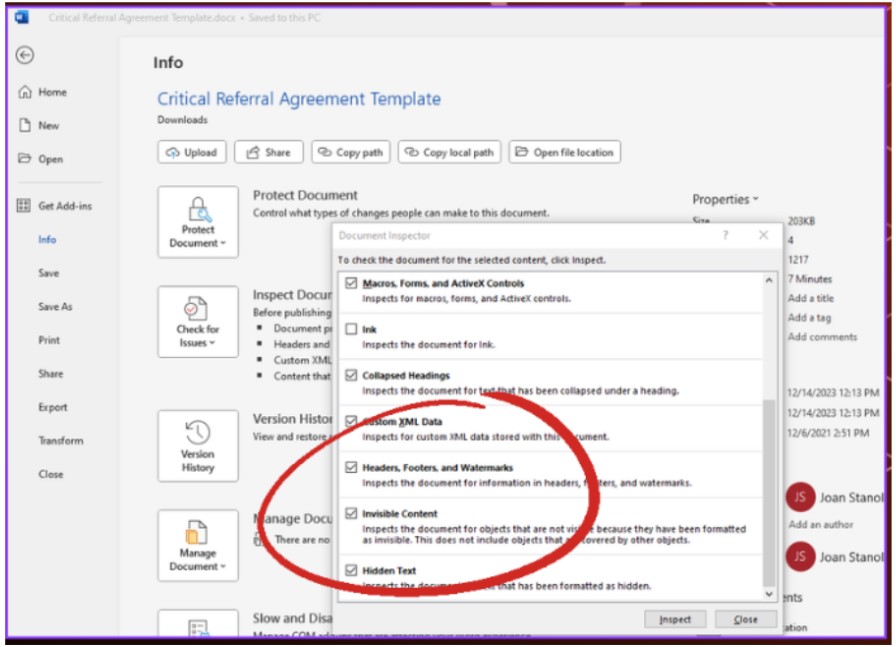
screenshot of Word
Step 7: Click the “Inspect” Button
Step 8: Review the Inspection Results
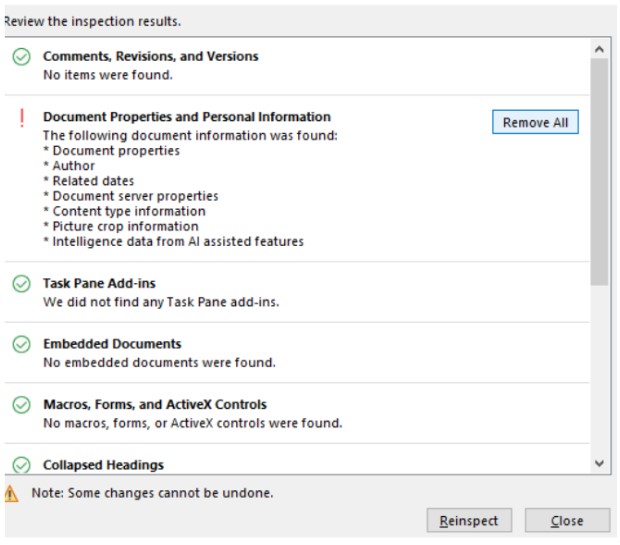
Step 9: Remove the Inspection Results of Your Choice
Remove only what you wish to.
Warning: Sometimes removing some html or watermarks may change the way the documentation looks. ALWAYS save the document before altering it.




Recent Comments