Let’s Find Out!
Step 1: Go to haveibeenpwned.com
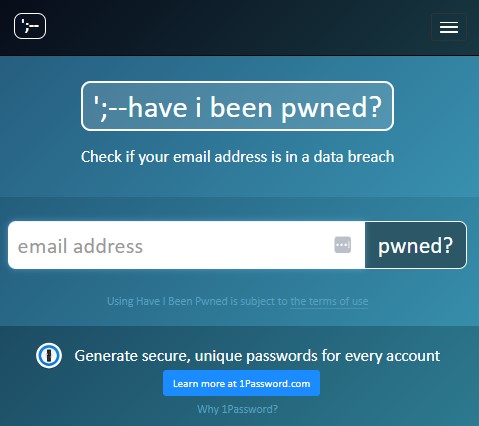
Screenshot of HaveIBeenPwned.com
Step 2: Place Your Email (Never your password)
Step 3: Click the “pwned?” button.
Step 4: Write down all the sites
Step 5: Go to every site and change your passwords
This step should be based on prioritization of how important your accounts are to you.
First, you should prioritize: banking, healthcare, and identity type accounts .
Step 6: Good luck. Don’t Repeat passwords/phrases




Recent Comments